Super Square Bros.
Super Square Bros. is a platformer created for 32blit using the 32blit SDK. Executable versions use SDL2 behind the scenes. All the artwork and music is by me, and I have used jfxr as the base for most sound effects (most music hasn't been added yet). I've also ported this to PicoSystem, since games can be built for it using the same SDK with some minor tweaks.
Checkpoints can be turned on in settings.
Gamepad/controller is recommended, since the controls will correspond directly to the 32blit controls.
You can also download the executable, .blit and .uf2 files below. They may have better performance than the web version. The Windows version requires Visual C++, which is probably already installed on your device, but if not, you can find it here.
The repository, with the code and the latest versions of all builds is at https://github.com/ThePythonator/Super-Square-Bros/releases/latest.
Note: Since this is made for 32blit/PicoSystem, controls are mapped slightly weirdly:
Controls (keyboard):
WASD or arrow keys - up/down (menu only), left/right (menu and in game)
U or Z - jump, select (in menu)
P - pause/resume, back (in menu)
Note for web users: be aware that clicking away from the game will result in it losing focus - if the game is not responding to keypresses, then make sure you're using the right keys, and try clicking on the GREY BORDER at the edge of the viewport to regain focus (not the actual game canvas). If all else fails, try reloading the page. The web build currently has issues with audio on some browsers, but the executables work fine.
If you enjoyed this game, please consider donating to support my work :)
| Status | Released |
| Platforms | HTML5, Windows, macOS, Linux |
| Rating | Rated 3.3 out of 5 stars (3 total ratings) |
| Author | Scorpion Games |
| Genre | Platformer |
| Made with | Aseprite, Tiled, SDL |
| Tags | 2D, 32blit, picosystem, Pixel Art |
| Average session | A few seconds |
| Inputs | Keyboard, Gamepad (any) |
| Links | Source code |
Download
Click download now to get access to the following files:
Development log
- v0.4.0Feb 10, 2021

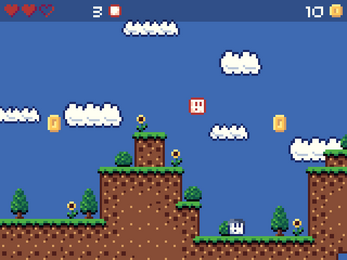



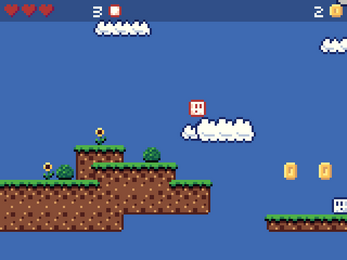


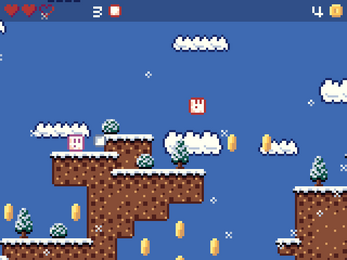
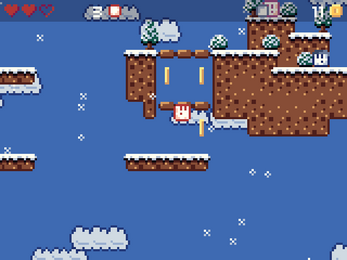


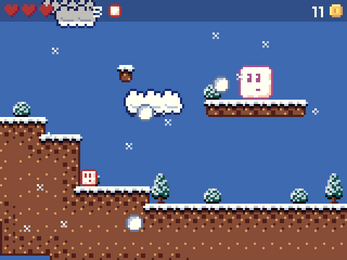
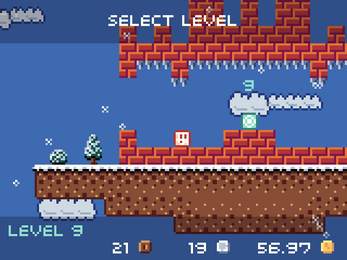
Comments
Log in with itch.io to leave a comment.
As the final real level, level 9 is a huge difficulty spike... why does the player skid out of control to the right when they stomp on a boss? I got thru it but it took me a long time and felt super unfair
is there a way to mod the game.
Not currently, although if there is enough interest, I may consider adding support for mods.
Your end gate feels a bit too subtle. Blends in with the background.
Thanks for your feedback - others have mentioned this too, and I agree it's not ideal. When I next get a chance to update this game, I'll try to replace it. Maybe a flag similar to the checkpoint flag would work.
I also couldn't make it through area 7. Not sure what I'm missing. The level with spikes. Am i supposed to hold a button to do a higher jump or something?
I can assure you that the level is possible, but if you can provide a screenshot of where exactly you are stuck, I'm happy to give a hint.
Here are some more general tips:
The jingle sounds like it was made in BeepBox/JummBox. That's not intended to be an insult (at least not for this game, though I use JummBox frequently), I just found it interesting.
It was actually made with LMMS, but I was aiming for a similar kind of retro sound. I've created other music with LMMS though, if you want to check them out: https://soundcloud.com/scorpion-sounds
Interesting!
For the PicoSystem, which screens does this work with if I am to make my own. Would this work with the Waveshare Pico LCD 1.14"?
This should work with any screen, although I can't guarantee that the graphics will fit the screen correctly, since the PicoSystem build assumes that the resolution of the display is the same as the PicoSystem (for example, the game may not fill the whole screen).
how many levels are there?
There are two worlds, each with four levels, and then a bonus larger level (split into two for the PicoSystem).
Very nice! Ok so I’ve made it to the bonus level number 1 on the pico system. Love this game over all the others that I’ve found so far! Thanks!
Very cute game! I would love to hear some chiptune music in this :D
I can't select keyboard option for controls 💀💀💀
You need to press U to select it, but if you're talking about the web version, it sometimes has issues capturing input - I found that clicking on the narrow grey border around the game fixed it for me.
hello! what keyboard key corresponds to blit32 A button? I can’t get past the title screen :)
U and Z are both mapped to the 32blit's A button (on Qwerty layout, I'm not sure about other mappings).
these keys work today! thank you
This is very cool
Thank you, I hope I'll be able to add a lot more levels in different biomes (my next idea is a cave-themed world)
its very satisfying to jump on enemies. I think the background blocks should be darker, though.
I'm actually planning on making it possible to jump up onto background blocks from below, but it can be a bit confusing at the moment.
EDIT: I've added it - you can now walk on background tiles.
Very nice
you used pygame for this right? how'd you make it in-browser??
nvm found it was made in C++ lol
All my other games (which aren't for 32blit, that is) are done in pygame, but this is C++, you're correct :)
how did you make this
32blit provides a basic SDL2 wrapper, but it's probably more barebones than pygame, so all features had to be coded myself - the 32blit tools provides basic asset handling and rendering, as well as button input. This game is designed for 32blit, which is why web or executable versions may be a little different/harder to play, but at least web builds allow people without a 32blit to try it :)